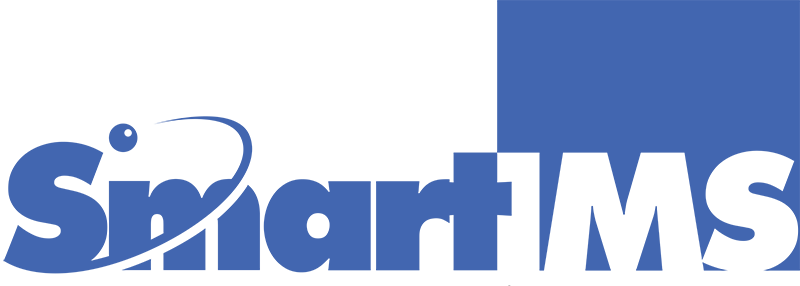Description
Informatica PowerCenter 8.1.1 migration to PowerCenter 10.5 project
Position overview / Statement of Work
Migrate our outdated version of Informatica PowerCenter through various versions of the software until we reach version 10.5. This will require hardware specs to build the virtual servers, software installation of each needed version between 8.1.1 to 10.5. Migration of the Informatica objects, workflows, worklets, task, etc. to each subsequent version. If necessary, successfully testing each migration. After successfully migrating to version 10.5, providing knowledge transfer to City staff responsible for maintaining the software.
Work activities:
1. Informatica 8.1.1 (current)
• Backup the Informatica version 8.1.1 Repository.
2. Informatica 8.6.1
• Provide hardware specs to build virtual servers for software.
• Install PowerCenter 8.6.1 Components Client and ODBC on new Windows 2019 (2022) server.
• Install PowerCenter 8.6.1 Repository server on new Windows 2019 (2022) server.
• Configure PowerCenter 8.6.1 Informatica server on new Windows 2019 (2022) server.
• Upgrade the Repository on new Windows 2019 (2022) server.
• Verify the upgraded Repository.
• Run Test with new software version and new repository.
3. Informatica 9.5.1
• Provide hardware specs to build virtual servers for software.
• Install PowerCenter 9.5.1 Components Client and ODBC on new Windows 2019 (2022) server.
• Install PowerCenter 9.5.1 Repository server on new Windows 2019 (2022) server.
• Configure PowerCenter 9.5.1 Informatica server on new Windows 2019 (2022) server.
• Upgrade the Repository on new Windows 2019 (2022) server.
• Verify the upgraded Repository.
• Run Test with new software version and new repository.
4. Informatica 9.6.1
• Provide hardware specs to build virtual servers for software.
• Install PowerCenter 9.6.1 Components Client and ODBC on new Windows 2019 (2022) server.
• Install PowerCenter 9.6.1 Repository server on new Windows 2019 (2022) server.
• Configure PowerCenter 9.6.1 Informatica server on new Windows 2019 (2022) server.
• Upgrade the Repository on new Windows 2019 (2022) server.
• Verify the upgraded Repository.
• Run Test with new software version and new repository.
5. Informatica 10.5
• Provide hardware specs to build virtual servers for software.
• Install PowerCenter 10.5 Components Client and ODBC on new Windows 2019 (2022) server.
• Install PowerCenter 10.5 Repository server on new Windows 2019 (2022) server.
• Configure PowerCenter 10.5 Informatica server on new Windows 2019 (2022) server.
• Upgrade the Repository on new Windows 2019 (2022) server.
• Verify the upgraded Repository.
• Run Test with new software version and new repository.
6. Set up the test server.
• If possible, use image production server to establish test server.
• If not, repeat steps 2 through 5 for test server.
7. Cleanup
• Incorporate all current sequence ids from Production into Test Repository
• Migrate Repository from Production to Test. Connecting to New Repository Database.
• Verify the Migrated Repository
• Uninstall old Informatica software new Windows 2019 (2022) server.
Skills/experience of the assigned staff resource:
Informatica Developer
Skills/experience of the assigned staff:
Required
• Knowledge of Informatica PowerCenter.
• Experience in Informatica PowerCenter upgrade migration.
• Experience in Informatica PowerCenter software installation - Multiple versions.
• Ability to spec out hardware requirements.
• Experience in developing ETL processes end-to-end in Informatica.
• Knowledge of data modeling, transformations, Mappings, Workflows.
• Ability to apply best practices to ETL development, testing, scheduling, and monitoring.
• Knowledge of SQL (standard).
• Ability to provide training to the Informatica PowerCenter administrator/developers(s).
Highly Desired/Preferred
• Experience in older versions of Informatica PowerCenter such as 8.1.1.
• Informatica Certified Professional.
• Experience with Performance tuning.
Education
Any Graduate
- Posted On: 26-Nov-2024
- Experience: 5+ years of experience
- Openings: 1
- Category: Informatica Administrator
- Tenure: Flexible Position